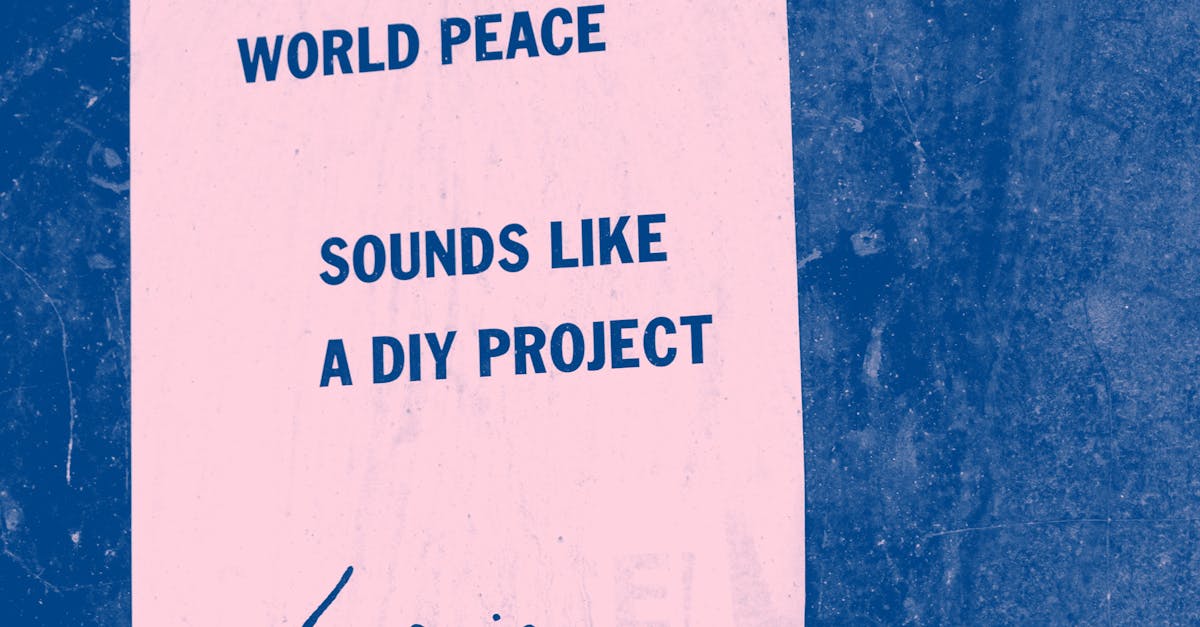Creating a professional and eye-catching poster requires a combination of design techniques, tools, and printing methods. Whether you’re a graphic design enthusiast or just looking to create a DIY poster for a special event, understanding the key elements of poster design is essential. In this blog, we will explore how to create a poster, including design techniques, color schemes, and tools for poster making. We’ll also provide tips for printing and finishing your poster to achieve the best results.
Main Points
- Poster design techniques and principles
- Selection of color schemes for an appealing poster
- Essential tools for DIY poster creation
- Printing options and tips for professional-looking posters
Choosing the Right Design Elements for a Powerful Poster
When it comes to creating a powerful poster, every design element plays a crucial role in capturing the audience’s attention. Whether you’re a seasoned designer or tackling a DIY poster creation, it’s important to consider the following key factors:
1. Poster Design
Consider the overall layout, color scheme, and typography to ensure your poster effectively communicates your message.
2. Graphic Design Tutorial
Utilize graphics and illustrations to enhance the visual appeal of your poster and make it more engaging for viewers.
3. DIY Poster Creation
If you’re creating a poster on your own, explore different techniques and tools to bring your vision to life in a unique and impactful way.
By carefully considering these essential design elements, you can create a poster that not only grabs attention but also effectively conveys your message to the audience.
Effective Techniques for Creating Eye-Catching Poster Content
When it comes to capturing the attention of your audience, a visually appealing poster is key. Whether you’re promoting an event, a product, or an idea, the design and content of your poster can make or break its impact. To create a memorable and engaging poster, consider these effective techniques:
1. Understand Your Audience
Before you start designing your poster, take the time to research and understand your target audience. What will resonate with them? What will catch their eye? Use this information to guide your creative decisions.
2. Keep It Simple
When it comes to poster design, less is often more. Avoid cluttering your poster with too much text or imagery. Instead, focus on a clean and bold design that will immediately grab attention.
3. Use High-Quality Imagery
Whether you’re incorporating photographs, illustrations, or graphics, make sure the imagery you use is of top-notch quality. Blurry or pixelated images can detract from the overall impact of your poster.
| poster making tips | creative poster design | poster layout ideas |
|---|---|---|
| Research your audience | Less is more | Use high-quality imagery |
By utilizing these techniques and keeping your design focused and impactful, you can create poster content that not only grabs attention but leaves a lasting impression on your audience.
Understanding Typography and Color Schemes in Poster Design
When it comes to poster design, two key elements play a crucial role in creating a visually appealing and effective poster: typography and color schemes. Typography can convey the message and tone of the poster, while color schemes can evoke emotions and attract attention. Utilizing creative poster design tips can help in making a poster that stands out and captures the audience’s interest. By understanding the power of typography and color schemes, you can create a compelling and impactful poster that effectively communicates your message.
Utilizing Software Tools for Designing Professional Posters
Designing professional posters requires the use of advanced software tools that can help create visually appealing and engaging designs. With the right software, designers can easily incorporate high-quality images, graphics, and text to produce stunning posters that effectively communicate their message. Some popular software tools for poster design include Adobe Photoshop, Illustrator, and InDesign, as well as Canva and PosterMyWall.
Benefits of Using Software Tools for Poster Design
By utilizing software tools for poster design, designers can:
- Create custom layouts and designs with ease
- Access a wide range of fonts and typography options
- Efficiently edit and manipulate images and graphics
- Utilize templates for quick and professional designs
- Ensure high-resolution outputs for printing
These software tools provide designers with the flexibility and capabilities necessary to produce professional posters that effectively capture the attention of their intended audience.
Overall, the use of software tools for poster design is essential for achieving professional and visually stunning results.
Tips for Printing and Displaying Your Poster with Impact
When it comes to printing and displaying your poster, there are a few key tips to keep in mind to ensure it has the maximum impact. First and foremost, it’s essential to use high-quality images and graphics. This will ensure that your poster looks professional and catches the eye of passersby. Secondly, consider the placement of your poster – make sure it’s in a high-traffic area where it will be seen by the most people. Finally, don’t skimp on the materials – using high-quality paper and printing techniques will make your poster stand out and leave a lasting impression.